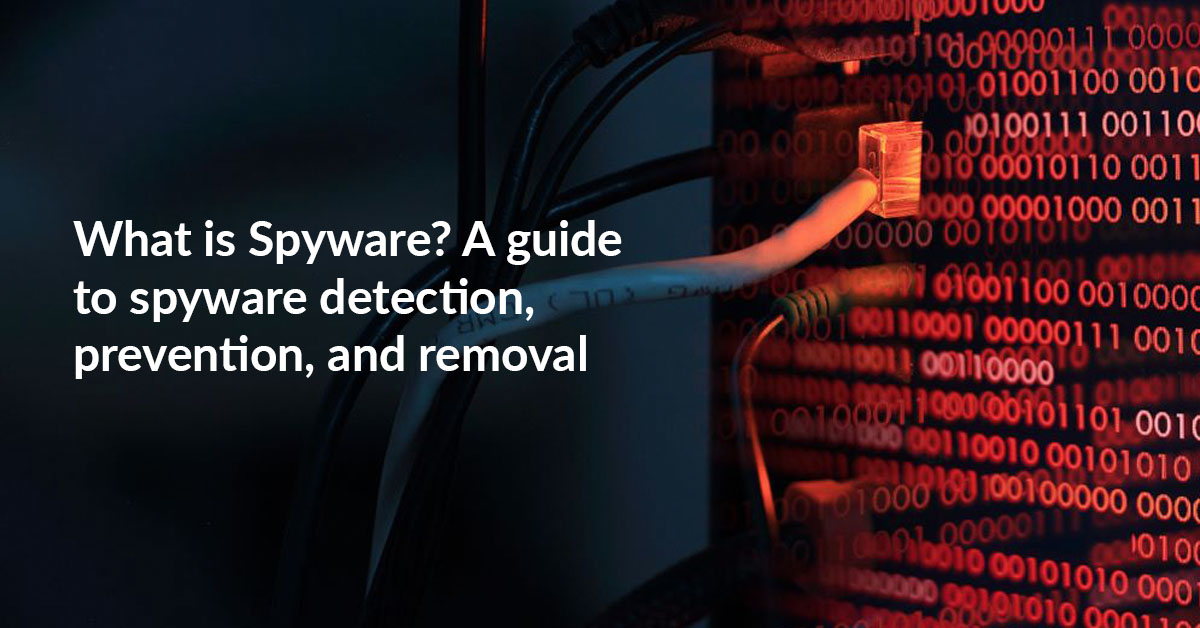
What is Spyware? A guide to spyware detection, prevention, and removal
Spyware is a software program that gets installed on your computer on its own. After self-installation, it secretly starts checking on your behaviours when you are online without your permission and even your knowledge. Spyware is a type of malware; it grabs all your data and information and shares those with the other parties. The spyware may belong to marketing data firms and advertisers sometimes. This is the reason they are also referred to as adware. The spyware gets installed through drive-by download method, a fair program with Trojan, or through a fraud pop-up window.
Spyware shares all the personal information like name, address, interests, data, and downloads to third parties. There are even some types of spyware which automatically enables such features like auto calls and texts from your browser to another website through hijacking your browser.
How to detect a Spyware?
There are some signs of Spyware infection which will help you to detect a Spyware and take necessary actions to remove it. With the introduction of a spyware, system performance starts degrading. The system starts showing unpredictable and unwanted behaviours. Spyware can destroy the capacity of the Central Processing Unit of your computer; it can hamper the disk usage and traffic of the network. Other signs of Spyware infection include sudden freezing of applications, boot failures, hampered connection to internet and even in extreme cases, the system may crash.
How can you prevent a Spyware infection?
There are some tips given which you can use to prevent the Spyware infection.
1. Anti-spyware Scanner
There is much anti-spyware software available in the market. Using the anti-spyware program for your computer will help you to scan and detect the spyware. The removal of the spyware from your computer or any other device is quite troublesome, so it’s better to take precautions. Most of the anti-spyware packages include ongoing anti-spyware protection from any new spyware by scanning the incomings and blocking of the threats which might create problems in your device. For regular services, you need to keep your anti-spyware software updated at all times.
2. Browser security settings
Most of the browsers come with the option to adjust the security levels from low to high. Always maintain a high-security level in your browser this will work as a firewall against all the unwanted programs and operations. This also hampers the unwanted cookie installation.
3. Be aware of the pop-ups
It is a very common experience for all of us. Whenever we browse something some ads or offers get displayed in the pop-up windows all of a sudden. The pop-ups are actually masked and fraud programs. Some pop-ups like “a virus has been detected in your device”, “click here to make your browser better” are much common to us, but you should never click on the “agree” or “next” button given in the option to close the window. Simply, click the “X” button to close the window. These are the hidden and masked spyware which will spy on your device if by any chance you click on any “yes” button.
4. Be smart with the ‘free’ apps
When you get an app without paying any dollars and feel delighted that you are just going to receive some ads as a ‘payment’ for the app to get it ‘free’, you are actually getting trapped. Avoid such type of apps, the targeted apps you are being shown are set by the companies to get a track of your online behavior.
5. Read the “terms and conditions”
The software or any apps which are legitimate provide you with terms and conditions page about how they are going to collect and use the information you provide to them. Most of us just scroll the page and ignore the details about the terms and conditions. But if you seriously want to protect your online privacy, make sure that you read and re-read the terms and conditions before clicking the “agree” button.
How to remove spyware from your device?
If you fail to take the above precautions, there are chances that your device may get infected with spyware. So, the know-how to remove spyware is given here to help you out more.
Step 1
You need to disconnect your device from internet connection to clean it and prevent from any further spyware infections. Go to the safe mode or the boot mode of your device. Entering in the Safe mode will help your device to be away from the infected files. In the absence of those files, it is easier to remove those as they will remain dormant for that period.
Step 2
After that, you need to delete all the temporary files. Doing this will free up some disk space and even some of the infected files may get removed too.
Step 3
Running an anti-spyware scanner will be enough to remove the infection. But remember, no scanner can remove 100% of infection.
As it says, prevention is better than cure. Always try to follow the methods of precautions discussed here and you are never going to face any spyware issue.



